Programming new features
If the user wants to implement his own features, he can change the
source code of the project himself. In principle, any text editor can
be used for this purpose. However, I recommend the use of Eclipse, see chapter #3, because the code is
displayed in a much clearer way and calls of variables and functions
can be made visible by mouse click.1. Start Eclipse by double-clicking on eclipse. exe. You will be asked for the "Workspace" location, just confirm it.
2. click on "File" -> "Open Projects from File System...".
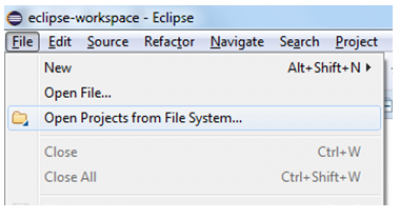
3. select the location where the files downloaded from Github have been unpacked in the dialog box that appears.
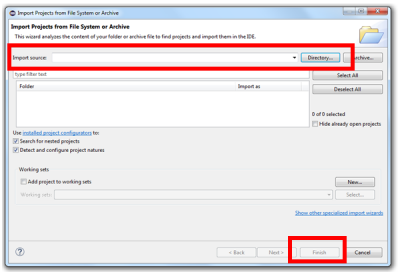
4. open the Project Explorer by pressing the small icon in the upper left corner.

5. Double-clicking on one of the files in the Project Explorer opens the Edit View.
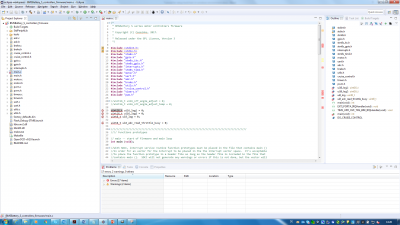
6. The SDCC compiler is not directly supported by Eclipse. Therefore, the external batch file "Start_compiling. bat" is called for compiling and flashing. To do this, press the "Run" button with the red additional symbol. When the first call is made, the "SDCC Batch" option must be selected in the dialog box that appears. Then just click on the button.

If a new source code file (. c or. h) is inserted into the project, it must be added to the Makefile.
You can also use the Eclipse Marketplace to install the git plugin and import the project directly from Github. However, the handling is not self-explanatory and requires some training.