Installing the software
A few steps are required to set up the software. But they should also
be feasible for inexperienced computer users: -).1. download and install Java Runtime Environment
Java runtime
2. download SDCC 3.7.x and install it. Choose one of the recent .exe files, not the link in the green button. Make sure, that the checkbox for setting the path is activated.
SDCC
3. download the Github repository and unpack it to the desired location, in the simplest case directly to C: \
C#ROME-B
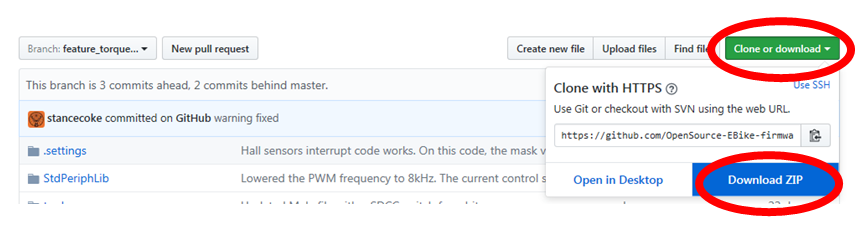
4. download and install ST Visual Development with the default settings. If the path to the file "STVP_CmdLine.exe" is different from "C:\Program Files (x86)\STMicroelectronics\st_toolset\stvp", you have to edit the first line of the "Start_Compiling.bat" and the "WriteOptionBytes.bat" according to your path (rightclick on the .bat-file -->edit) . To download the software you have to enter an e-mail address, to which the download link will be sent. This has not caused any unwanted advertising mails/newsletters for me.
STVD
5. optional for brave people who want to add more features themselves: Download Eclipse for C++ Developers and unzip it to the desired location. There is no installer here, just double-click on eclipse.exe.
Eclipse for C++